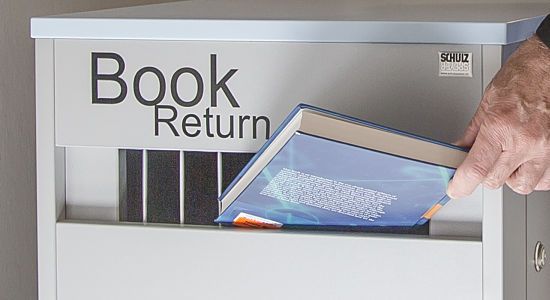The NBI Library
The library at Blegdamsvej 17 offers help and information to students, researchers and guests at the Niels Bohr Institute in order to promote learning, research and education at the institute.
Journals
You can also search for journals via the Royal Library here.
Databases
Astrophysics Data system
Web Of Science
arXiv.org
Scopus
SPIE Digital Library
Proceedings
ASP Conference Series e-books
EARSeL eProceedings
Proceedings of the International Astronomical Union
Proceedings: Mathematical, Physical & Engineering Sciences
Proceedings of the London Mathematical Society
Proceedings of the Royal Society of London. A, Math. Phys. Sci.
Reviewed Journals
Annual Reviews of Astronomy and Astrophysics
Annual Reviews of Biophysics
Annual Reviews of Earth and Planetary Sciences
Annual Reviews of Fluid Mechanics
Annual Reviews of Material Research
Annual Reviews of Nuclear and Particle Science
Critical Reviews in Solid State and Material Sciences
Review of Scientific Instruments
Reviews of Geophysics
Reviews of Modern Physics
When writing your assignments for university it is important to meet the rules for academic integrity.
Academic integrity regarding your assignments at the university means that it should be obvious:
- which ideas are your own original content
- which ideas belong to others
- where you have obtained your knowledge
- how reliable your sources are
It is essential to thoroughly 1) create references throughout your text which refer to 2) a bibliography where you have collected all sources from your references.
More help
You can explore different reference and citation techniques on your own. In the future we will develop an introduction to APA Style and Harvard Style which are some of the most common techniques, but you could also look into MLA, AIP, Vancouver or Parenthetical.
Reference managing programs (external links)
Mendeley (free)
This program can be installed on several different kind of units (smartphone, computer, tablet) and it works for handling references as well as an academic social network through which you can collaborate with others online.
Endnote (subject to license)
Via EndNote a database is created where your references are kept. The program can be used to organize your work; you can create different folders for articles, projects and specific assignments. Furthermore you can comment on references, explaining them for when you're looking back at them in the future, and it is possible to save texts matching references. You decide what reference and citation technique you would like the bibliography in and EndNote can export the final list to several different formats (plain text, Rich Text Format, HTML or XML).
Zotero (free)
Zotero collects your references in a searchable interface and you can add many different types of files (pictures, screenshots, articles, websites, .PDF). Furthermore you can add notes and metadata to different references and you can add and organize available online material directly through your browser. It is also possible to import as well as export your bibliography in different formats (such as Word or LibreOffice) and reference formats.
BibTeX (free)
Mainly used in connection with LaTeX, but it can also be used with other programs such as Word to organize and manage references. BibTeX uses a simple text format.
The material on this page are textbooks / teaching notes written mainly by educators at the H. C. Ørsted Institute (the current Niels Bohr Institute) during the period from 1985.
The texts are written in Danish or in English and are made available by the rights holders so that anyone who wishes may read them. All texts that existed only in print are scanned and made searchable via electronic text recognition (OCR). The selection of notes was done in collaboration between Jens Paaske (NBI) and Martin Skogstad (Frederiksborg Gymnasium), while the scanning was done by the latter.
The library has a slightly different system than you are probably used to at other libraries. This is because it is easier to find books at library like this when books are sorted after topics. That way you can find similar literature in a certain topic more locally. Within the different categories, all books are sorted alfabetically.
Here is a list of all our categories, and what they mean.
We also made a list where you can see all categories and their sub-topics here.
| AEN |
Atomic Energy |
| AKU |
Acoustics |
| AST |
Astronomy and Astrophysics |
| ATF |
Atomic Physics |
| ATA |
Atoms and Molecules |
| ATN |
Atomic Physics/Nuclei |
| BIB |
Bibliographies |
| BIO |
Biology |
| DIS |
Theses |
| ELK |
Electronics |
| EMG |
Electromagnetism |
| EXP |
Experimental Techniques |
| FIL |
Philosophy |
| FSK | Festschrifts |
| FYS |
Textbooks and Mixed |
| GEN |
General Problems in Physics |
| GEO |
Geology - Geophysics |
| HDB |
Handbooks |
| HIS |
History |
| KEM |
Chemistry |
| KGR |
Conferences |
| KUR |
Courses, Schools |
| KVT |
Quantum Mechanics, Elementary Particles, High Energy Physics |
| MAT |
Mathematics |
| MEK |
Mechanics |
| MST |
Structure of Matter |
| OPT |
Optics |
| ORD | Dictionaries & Language |
| ORG | Organizations - Institutes |
| PER | Periodica |
| REF | References |
| REL |
Theory of Relativity |
| SML | Collected Works |
| TER |
Thermodynamics |
| VAR |
Varia |
| TAB/FYS |
Tables - Physical |
| TAB/MAT |
Tables - Mathematical |
In collaboration with The Royal Library and the University of Copenhagen, a large number of licensed materials are available for staff members and students at the institute. To access these materials when you're not at the institute, you only need to be registerred as a user at the Danish Royal Library. If you are not already registerred, you can do so here.
Via eduroam
When you are connected to eduroam, you will automatically have access to all online materials included in our license agreement includes.
When you are not using eduroam
If you are using another connection than eduroam, you can access materials through your profile at the Danish Royal Library. First, go to https://www.kb.dk/en and login with your username and password. Then, you have a couple of options:
Search directly in the library system
If you know the title, author and similar identifiers of a material, you can simply search directly on the website of the Danish Royal Library. If we have access to the material, it will appear in the search results, and you can access it by following the links. You can also search by keywords.
Get links directly in Google Scholar
Many at the institute intitially search for materials through Googles subpage, Scholar. Licensed materials will not be remotely accessible through this search, unless you create a connection to the library.
Go to Google Scholar > Settings > Library Links > Search for "Kongelige Bibliotek" (Danish for "the Royal Library") in "Find library" > Make a normal search for an article in Google Scholar > KB results will appear in the right margin.
Use EZProxy (Chrome and Firefox extension)
Chrome: Go to settings > Extensions > Search for "ezproxy redirect" > Choose the extension from the supplyer "exproxy-db.appspot.com" > Go back to Settings again > Extensions > Activate/Enable EZProxy > Click "Options" > In "Select school" choose "Copenhagen University - The Royal Library".
EZProxy URL for the Royal Library is: http://ep.fjernadgang.kb.dk/login?url=$@
If you can't find or access something
You can always request articles or materials via library@nbi.ku.dk, if you have troubles accessing or finding something. We respond no later than within a couple of work days.
In the meantime, you can
- Ceck that Copenhagen University actually has access to the material
- If you believe you should have access to the material you can always contact the library and describe your problem
- Make sure your browser is updated
- Allow cookies
- Allow SSL
- If you are using firewall, allow access through port 443
If you are supposed to have access to the material, and describe the problem, so any problems with your access can be solved.
Friday bar
The library organizes a Friday bar at the institute on the first Friday of the month from 3-5 pm. The Friday bar moves around a bit between our different addresses, but is primarily at home at the Library at Blegdamsvej 17. Everyone is welcome, we have free snacks and beer and wine for student prices.
Opening Hours
| Mon-friday | 9:00-14:00 |
| Telephone | +45 51 31 98 75 |
Availability and manning can vary daily due to low number of staff. You can ensure access to the library and study halls by opening your KU ID card - contact the library.
Staff
| Name and adress | Title | Phone | |
|---|---|---|---|
|
Kader Rahman Ahmad |
Library Assistant and CURIS-responsible | +45 51 31 98 75 | ahmad@nbi.ku.dk |